Some of you may have heard about the kerfuffle in the last few days between Apple and Adobe. Briefly, Apple made a change to their developer agreement that makes it against the rules to use any language other than C, C++, Objective C, or Javascript when making applications for the iPhone/iPod/iPad. Furthermore, they’ve disallowed abstraction or compatibility libraries. The practical upshot of this is that Adobe’s most-touted feature in its new version of Flash, the ability to compile directly to an iPhone, is now pretty much worthless. Have no doubt, this was a change directed firmly at Adobe, and it encroaches into the region of Evil and perhaps Monopolistic. This post at the Flash Blog pretty much sums up my feelings.
Pink & Ain't
Animation, Flash, and assorted nerdy ramblings
A Better Art Brush
One of the main things I was thinking of doing to improve the Art Brush tool was to give it the ability to add vertices to the brushstroke. That would mean it could more easily follow the paths the user defined without requiring the manual addition of vertices to the brush symbol. Well, it turned out to be pretty easy, and I implemented it yesterday and today. So as of now, the Add Vertices tool is no longer necessary. I’d encourage anyone who downloaded the Art Brush tool before Wednesday April 7th to re-download it. It’ll be a significantly friendlier tool to use, and no more will you have to think about whether your brush symbol has enough vertices to follow your complex path.
For convenience, here’s the download link again:
New Flash Extensions: Art Brush, Add Vertices, Distribute Symbol Along Path
Well, the art brush is working and I think it’s in a good state to release. There’s a good chance I’m going to do more work on it eventually but I think it’s to a point where people will be able to use it productively. As another example of what you can do with this tool, I present the following eye candy that I knocked together real quick-like:
Flash Art Brush Tool: It Works!
As I mentioned in a previous post, for years I’ve wished for the ability to use art brushes in Flash. I’ve found, though, through years of wishing and hoping followed by disappointment, that the Flash development team is very unlikely to add in new features that are likely to help me as an animator. They’re too focused on supporting Flash as an application development platform, not as an animation medium. I think on their list of priority customers, animators who target non-interactive media are near the bottom.
That’s a big reason why I started creating Flash extensions — to fill in the gaps that the Flash development teem is either unaware of or is unwilling to address. Well, a short time ago I realized that I could probably create a tool to perform one of my all-time wished-for features: art brushes. Illustrator’s had them for a long time. They’re very useful in there, and they would be similarly useful in Flash.
After about a week and a half of work, I’ve attained success! My art brush experiment has blossomed into an actual usable tool! It turned out significantly better than I had hoped, with fairly quick runtime (even before I’ve done any optimization) and very good visual results. It’s not quite ready to post for the general public but I’m interested in getting people to test it a bit and give me feedback — Tell me what new features it needs and let me know if you run into any bugs. If you’re interested, please let me know either in the comments or via email.
To give you a tantalizing taste of the possibilities, here are some actual examples of what my new Flash art brush tool can do:
Art Brushes Are Within My Grasp
Oh my goodness, I’m so close. You don’t even understand. For the last week or so I’ve been using all the spare time I could find to work on a new Flash command. It’s so complex that the source file is now more than 1000 lines. To put this in perspective, I’ve never seen any jsfl command that comes even close to this length, apart from my own autotweener. To put this further in perspective, this tool will do something that Flash has never been able to do, and for which I and many of my Flash animator friends have been clamoring as long as any of us has been using Flash.
Curious yet? The tool that I’m working on will map arbitrary art onto an arbitrary path. That means you can create “art brush” symbols and then apply them to any path and have the brush bend itself to follow the path. For instance, if you’re animating a tiger with a wagging tail, you’d just animate a line, then apply your tiger tail art to your lines. Boom, you’ve got a wagging, serpentine tiger tail.
I haven’t got the tool finished yet but I thought I’d put up an image to illustrate what I’m talking about. The image below is from the Art Inspires blog (see the original post here). It’s a screen capture from Adobe Illustrator, which has had this feature for a long time. I’m kind of skeptical that I can make my art brushes look as good as Illustrator’s, and it will certainly be slower (since it’s written in Javascript), but either way it’s going to be awesome. Seriously, this is sharks with frickin’ lasers territory.
Bulgarian music at Veselo Selo in Anaheim
My band, Veselba Bitov, will be playing Bulgarian traditional music for a dance in Anaheim on Saturday evening. If you’ve heard me talk about Bulgarian music and my Thracian gajda, this would be a change for you to hear it in person and try out a few of the dances (of varying difficulty from super-easy to a bit hard). everyone’s welcoming of beginners, so don’t worry about embarrassing yourself. Here are the details:
DICK OAKES 70th BIRTHDAY PARTY with live music by Veselba , 7:30 PM – 11:00 PM
Veselo Selo, Anaheim Unitarian Church 511 S. Harbor
$8 Donation
info: (562) 941-0069 Nancy Atwood, or Lu Perry (714) 828-2581, or Phyllis Pivar (714) 738-8008
Here’s the flyer for the evening
… and here’s a map:
Virtual animation disc
I mentioned in my last post that I was working on a new Flash command that several people had requested, and that I’d like to have myself. It feels good to be able to help people out with stuff like this, particularly when it also helps me 🙂 Anyway, I thought I’d talk about it a little.
Several graphics programs, particularly ones that deal with animation, have a feature where you can rotate the canvas to an arbitrary angle, in the same manner as an animation disc. It’s very useful when you can’t get quite the right curve to a line unless your drawing is positioned at a good angle. Unfortunately, Flash won’t do that.
No Laurel-Resting
Today was a good day. Let me list a few of the reasons:
- Kung Fu Panda World went live. I’ve been working on this virtual world since January of Last year and it’s very satisfying to see it “ship”. This is also the first game I’ve shipped as an animator. Long ago I was a software engineer and I shipped one game while I worked at Treyarch Studios. Maybe you haven’t heard of it?
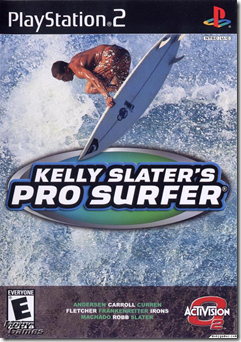 Continue reading
Continue reading
Kung Fu Panda World!
The game I’ve been working on for the last year or so has just gone live! Kung Fu Panda World! Go play it now! Exclamation point!!!
You can log in with the bonus code “sneakpeek”. Click the image below to go to the web site and play the game (no download required, but you have you have the Flash plugin):
Flash JSFL Commands: The Autotweener
For the folks who aren’t Flash animators but would like to see a little bit of my process when animating, skip down and watch the movie that I link to below. Starting at around 4 minutes in you can see an example of how I animate one of my characters in a simple motion.
Anyone who’s followed my blog so far and read the entries on Flash commands (not sure if there’s anyone like that yet – I have an admittedly small audience) will have seen me mention the Autotweener. Well, today’s the day – I’m going to tell you all about it and post it for download.
The autotweener is a tool that does many of the same things as Flash’s built-in motion and shape tween functions, but it works in a fundamentally different way. It’s incredibly useful, simplifying tasks that used to be difficult or impossible. For my own animation process it was revolutionary – it totally changed how I do things. I now rarely use motion tweens and even more rarely shape tweens – the autotweener has taken over almost all the tasks I used to use those for.


