Every time a new version of Flash is released I get excited and hopeful. On each new version, though, the excitement and hope is less and less. Adobe just never seems to address areas that I think need addressing. Sometimes they even make things worse, such as in the transition from CS4 to CS5. CS5 and CS5.5 have this problem with a delay in updating the stage after executing a JSFL command. It makes several of my commands much less useful, and I wasn’t ever able to figure out a workaround. It impacts my workflow so much that I still don’t use Flash CS5 if I don’t have to.
One thing that they did do right, though, was adding auto-save to Flash CS5.5. It boggled my mind why it was missing for so many years, particularly in a program that crashes as much as Flash does. Who can say what lurks in the minds of the Flash architects? At least it arrived eventually and people can finally be secure that they aren’t going to lose their work if Flash crashes.
What, then, about the rest of us who haven’t upgraded? Several years ago, long before CS5.5 existed, I got frustrated with the lack of autosave so I went out looking for a plugin that would do the job for me. I found this auto-save WindowSWF panel, one that was a little too basic for me. It had several fundamental problems that made it, in the end, not quite good enough. First, its layout is poor, making it take a lot of screen real-estate. Second, it’s disabled by default, and it doesn’t remember its previous setting when Flash is started (meaning you have to remember to set it going every time you start Flash). Third, it saves over the current file and you can’t roll back to a previous version unless you were careful to save off iterations manually.
So I had finally had enough and I sat down to write a better one. I ended up making one that works through the same basic system – a WindowSWF panel – but much more thought-out and featureful. Here’s what mine looks like:
There are three controls here.
- Minutes between saves: controls how often the autosaver will save your file
- Keep how many old copies: you can have it keep up to nine old versions of your file. All the old files are stored in a subfolder of the folder your FLA is in, so your main directory doesn’t get cluttered with autosave files.
- Enable: disables the autosaver if it’s unchecked.
- Additionally, there’s a readout of how long it’ll be until the next auto-save, based on how long it’s been since the file was first modified.
One key thing to note is that this autosaver remembers its state, so it’ll come up exactly how you left it when you last had it open. That means that it just works and you don’t have to think about it most of the time – a vital feature of a safety backup tool like this.
Since it’s a WindowSWF, though, you have to keep it open all the time. If you collapse or dismiss the window it will stop running. Unfortunately that just seems to be the way these things work, so it’s not totally foolproof.
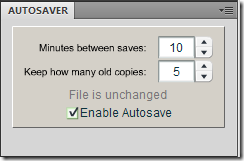
Thanks David,
Robert Fender says Hi.