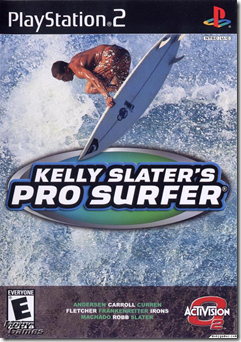Oh my goodness, I’m so close. You don’t even understand. For the last week or so I’ve been using all the spare time I could find to work on a new Flash command. It’s so complex that the source file is now more than 1000 lines. To put this in perspective, I’ve never seen any jsfl command that comes even close to this length, apart from my own autotweener. To put this further in perspective, this tool will do something that Flash has never been able to do, and for which I and many of my Flash animator friends have been clamoring as long as any of us has been using Flash.
Curious yet? The tool that I’m working on will map arbitrary art onto an arbitrary path. That means you can create “art brush” symbols and then apply them to any path and have the brush bend itself to follow the path. For instance, if you’re animating a tiger with a wagging tail, you’d just animate a line, then apply your tiger tail art to your lines. Boom, you’ve got a wagging, serpentine tiger tail.
I haven’t got the tool finished yet but I thought I’d put up an image to illustrate what I’m talking about. The image below is from the Art Inspires blog (see the original post here). It’s a screen capture from Adobe Illustrator, which has had this feature for a long time. I’m kind of skeptical that I can make my art brushes look as good as Illustrator’s, and it will certainly be slower (since it’s written in Javascript), but either way it’s going to be awesome. Seriously, this is sharks with frickin’ lasers territory.